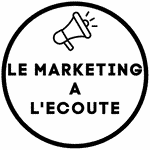Explosez vos ventes en ligne dès maintenant avec Shopify – Suivez ces 5 étapes pour lancer votre boutique en ligne !
Création et configuration de votre boutique en ligne
Pour créer votre boutique en ligne, la première étape consiste à choisir une plateforme d’e-commerce adaptée à vos besoins. Shopify est une option populaire qui offre une solution tout-en-un pour créer, gérer et développer votre boutique en ligne de manière simple et efficace.
1. Choix d’une plateforme d’e-commerce
Shopify est une plateforme d’e-commerce populaire qui vous offre la possibilité de créer, gérer et développer votre boutique en ligne de manière simple et efficace.
2. Nom de domaine et hébergement
Une fois que vous avez choisi votre plateforme, vous devez réfléchir au nom de domaine de votre boutique en ligne. Choisissez un nom court, accrocheur et facile à retenir. Assurez-vous également que le nom de domaine est disponible et enregistrez-le auprès d’un fournisseur de domaines. Pour l’hébergement, Shopify s’occupe de l’hébergement pour vous, vous pouvez donc vous concentrer sur la création et la configuration de votre boutique en ligne.
3. Choix d’un thème
Une fois que votre boutique en ligne est configurée, vous pouvez choisir un thème. Shopify propose une variété de thèmes gratuits et payants conçus pour différents types de boutiques en ligne. Choisissez un thème qui correspond à votre marque et dont la mise en page est intuitive et conviviale pour les utilisateurs.
4. Personnalisation de votre boutique en ligne
La personnalisation de votre boutique en ligne est essentielle pour vous démarquer de vos concurrents. Utilisez les outils de personnalisation de Shopify pour ajuster les couleurs, les polices, les images et les logos de votre boutique. Assurez-vous que votre boutique en ligne reflète l’identité visuelle de votre marque.
5. Ajout de produits et de collections
Une fois la personnalisation terminée, vous pouvez ajouter des produits à votre boutique en ligne. Organisez vos produits en collections pour faciliter la navigation des utilisateurs. Ajoutez des descriptions détaillées, des images attrayantes et des informations sur les prix. Assurez-vous également de configurer les options de paiement et de livraison.
6. Optimisation du référencement de votre boutique en ligne
L’optimisation du référencement est essentielle pour attirer du trafic organique vers votre boutique en ligne. Utilisez des mots-clés pertinents dans les balises de titre, les descriptions de produit et les URL. Optimisez également la vitesse de chargement de votre site, créez des balises alt pour vos images et utilisez des liens internes pour améliorer la navigation des utilisateurs.
7. Configuration des options de paiement
Il est important de proposer des options de paiement sécurisées et variées à vos clients. Shopify propose des intégrations avec des fournisseurs de paiement tels que PayPal, Stripe, et bien d’autres. Configurez les options de paiement qui conviennent le mieux à votre entreprise et à vos clients.
8. Mise en place de stratégies marketing
Une fois que votre boutique en ligne est configurée, il est temps de promouvoir votre entreprise. Utilisez les outils de marketing intégrés à Shopify pour créer des campagnes d’e-mail marketing, des promotions et des ventes. Utilisez également les réseaux sociaux et le marketing d’influence pour accroître la visibilité de votre marque.
En choisissant la bonne plateforme d’e-commerce et en configurant correctement votre boutique en ligne, vous pouvez créer une expérience d’achat exceptionnelle pour vos clients. Suivez ces étapes simples pour lancer votre boutique en ligne et commencez à vendre vos produits dès aujourd’hui. Avec Shopify, vous disposez de tous les outils nécessaires pour réussir dans le monde de l’e-commerce.
Ajout et gestion de vos produits
Ajout d’un produit
Pour commencer à vendre sur votre boutique en ligne, vous devez ajouter des produits. Avec Shopify, l’ajout de produits est simple :
- Connectez-vous à votre compte Shopify et accédez au panneau d’administration.
- Cliquez sur l’onglet « Produits » dans la barre de navigation latérale.
- Cliquez sur le bouton « Ajouter un produit ».
- Remplissez les informations nécessaires telles que le nom du produit, la description, le prix, les variantes, les images, etc.
- Cliquez sur « Enregistrer » pour ajouter le produit à votre boutique en ligne.
Il est important de fournir des descriptions détaillées et des images attrayantes pour attirer l’attention de vos clients potentiels. Vous pouvez également organiser vos produits en collections pour faciliter la navigation sur votre site.
Gestion de vos produits
Une fois que vous avez ajouté vos produits, vous pouvez les gérer efficacement à l’aide des fonctionnalités de gestion de produit intégrées de Shopify :
- Modifiez les détails du produit : vous pouvez apporter des modifications à un produit existant en accédant à la page de gestion des produits, en sélectionnant le produit que vous souhaitez modifier, en apportant les modifications nécessaires et en enregistrant les modifications.
- Gérez l’inventaire : Shopify vous permet de gérer facilement votre inventaire. Vous pouvez activer la gestion de l’inventaire pour suivre les niveaux de stock, ajouter des variantes pour des options de produits différentes et même définir des niveaux d’alerte pour vous informer lorsque votre inventaire est faible.
- Supprimez un produit : si vous n’avez plus besoin d’un produit dans votre boutique, vous pouvez le supprimer en accédant à la page de gestion des produits, en sélectionnant le produit que vous souhaitez supprimer, puis en cliquant sur « Supprimer ». Veuillez noter que cette action est irréversible, alors assurez-vous de bien réfléchir avant de supprimer un produit.
La gestion efficace de vos produits est essentielle pour maintenir votre boutique en ligne à jour et fournir une bonne expérience d’achat à vos clients. N’hésitez pas à utiliser les fonctionnalités avancées de gestion des produits de Shopify pour optimiser vos ventes.
Personnalisation du design de votre boutique
Choix d’un thème adapté à votre boutique
Le design de votre boutique en ligne est crucial pour attirer et convaincre les visiteurs d’acheter vos produits. Shopify propose une large sélection de thèmes gratuits et payants adaptés à différents secteurs d’activité. Prenez le temps de parcourir ces thèmes et de choisir celui qui correspond le mieux à l’image de votre marque.
Personnalisation de votre thème
Une fois que vous avez trouvé le thème idéal, vous pouvez le personnaliser pour qu’il reflète parfaitement votre marque et vos produits. Shopify offre de nombreuses options de personnalisation, notamment :
- Logo : téléchargez votre logo et placez-le dans l’en-tête de votre boutique.
- Polices de caractères : choisissez parmi une sélection de polices pour un design unique et professionnel.
- Couleurs : définissez les couleurs principales de votre boutique pour une apparence cohérente avec votre marque.
- Images : téléchargez et organisez vos images de produits pour une mise en page attrayante et professionnelle.
Prenez le temps d’explorer toutes les options de personnalisation offertes par Shopify afin de créer un design unique et cohérent avec votre marque.
Ajout de fonctionnalités supplémentaires
Pour ajouter des fonctionnalités supplémentaires à votre boutique, Shopify propose une large gamme d’applications. Vous pouvez ajouter des fonctionnalités telles que des pop-ups de capture d’e-mails, des compte à rebours pour créer un sentiment d’urgence, des avis clients et bien d’autres. Explorez les différentes applications disponibles sur Shopify et choisissez celles qui correspondent le mieux à vos besoins et à ceux de votre boutique.
Test et optimisation de votre design
Une fois que vous avez personnalisé le design de votre boutique, il est important de le tester et de l’optimiser pour assurer son efficacité. Voici quelques conseils :
- Effectuez des tests de navigation : assurez-vous que votre boutique est facile à naviguer pour vos visiteurs en effectuant des tests sur différents appareils et en demandant des retours à vos clients.
- Testez les temps de chargement : des pages trop lentes peuvent faire fuir les visiteurs. Utilisez des outils de test de vitesse pour optimiser vos pages et assurer une expérience utilisateur fluide.
- Analysez les données : utilisez l’analyse intégrée à Shopify pour comprendre le comportement de vos visiteurs et identifier les points d’amélioration de votre design.
En suivant ces conseils, vous pourrez personnaliser le design de votre boutique en ligne de manière efficace et professionnelle. Prenez le temps d’explorer toutes les options disponibles pour créer un design unique et attrayant, tout en optimisant l’expérience utilisateur.
Optimisation et promotion de votre boutique en ligne
1. Choix d’un design attractif et responsive
Un design attractif et responsive est essentiel pour donner une bonne première impression à vos visiteurs et offrir une expérience fluide sur tous les appareils.
2. Amélioration de la vitesse de chargement de votre site
La vitesse de chargement de votre site est un facteur important pour le référencement et l’expérience utilisateur. Optimisez vos images, utilisez la mise en cache et choisissez un hébergeur de qualité pour garantir une vitesse de chargement optimale.
3. Utilisation de titres et de descriptions percutants
Utilisez des titres et des descriptions percutants pour attirer l’attention de vos visiteurs et augmenter les clics. Mettez en avant les caractéristiques uniques de vos produits et utilisez des mots-clés pertinents.
4. Optimisation de vos pages produits pour le référencement
Pour améliorer votre visibilité dans les moteurs de recherche, optimisez chaque page produit avec des balises de titre, des méta descriptions et des mots-clés pertinents. Assurez-vous également d’avoir une structure de liens internes claire pour faciliter la navigation.
5. Ajout d’avis clients et de témoignages
Les avis clients peuvent grandement influencer la décision d’achat d’un visiteur. Ajoutez un système d’avis et de notation sur votre site et encouragez vos clients à laisser des commentaires. Mettez également en valeur les témoignages positifs de vos clients sur votre page d’accueil.
6. Utilisation des réseaux sociaux pour promouvoir votre boutique
Les réseaux sociaux sont un excellent moyen de promouvoir votre boutique en ligne. Créez des comptes sur les plateformes pertinentes pour votre entreprise et partagez du contenu intéressant, engageant et lié à vos produits. Collaborez également avec des influenceurs ou des créateurs de contenu pour augmenter votre visibilité.
7. Lancement de campagnes publicitaires ciblées
Si vous souhaitez augmenter rapidement votre visibilité et vos ventes, envisagez de lancer des campagnes publicitaires ciblées. Utilisez des plateformes telles que Google Ads ou Facebook Ads pour cibler précisément votre audience et diffuser des annonces pertinentes.
8. Offre de promotions et de réductions
Les promotions et les réductions sont un excellent moyen d’attirer de nouveaux clients et de fidéliser les anciens. Organisez des ventes flash, des offres spéciales ou offrez des codes de réduction pour inciter les visiteurs à passer à l’achat.
9. Suivi et analyse des performances
Utilisez les outils d’analyse intégrés à Shopify pour suivre les performances de votre boutique en ligne. Identifiez les sources de trafic, les produits les plus populaires et les pages avec le plus de conversions. Utilisez ces informations pour ajuster votre stratégie marketing et optimiser votre boutique en ligne.
En appliquant ces conseils, vous pouvez optimiser et promouvoir efficacement votre boutique en ligne, attirer des clients qualifiés et augmenter vos ventes. N’oubliez pas de rester à l’écoute de vos clients, d’adapter votre offre et de continuer à améliorer votre site pour garantir une expérience client optimale.