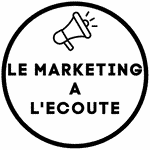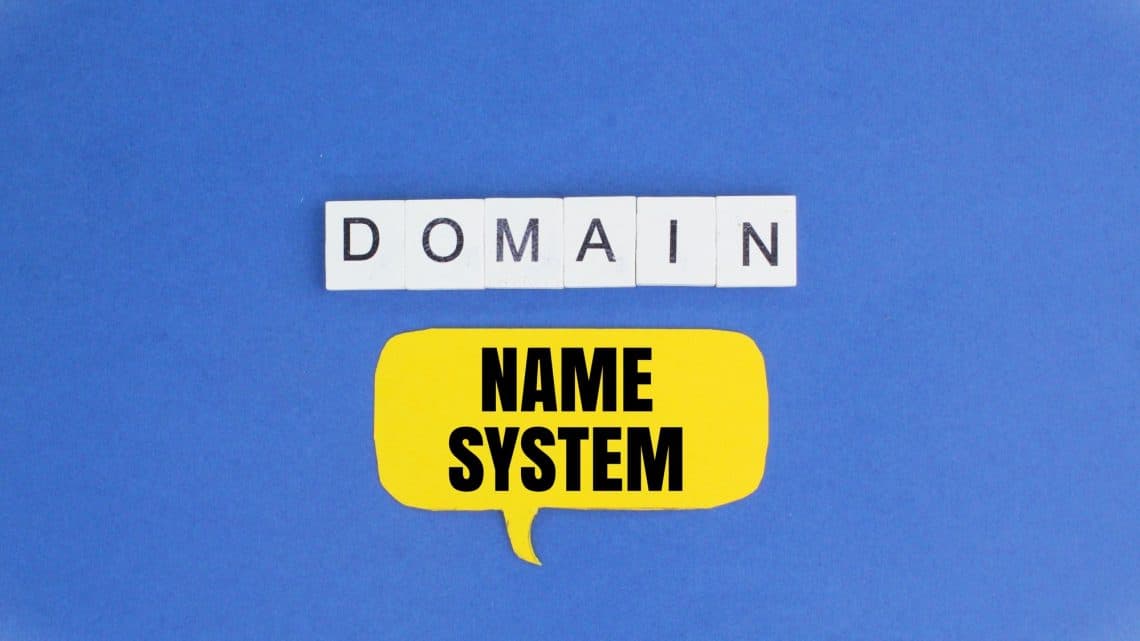
Shopify: The ultimate way to create a high-performance, profitable online store today!
Step 1: Choose your plan and domain name
When you want to create an online store, the first step is to choose the right plan for your site and select a domain name that matches your brand. It's a crucial decision that will impact your business in the long term. Here are a few tips to help you choose the perfect plan and domain name for your online store.
Choose the right plan
The choice of plan for your online store will depend on your specific needs. Shopify offers different types of plans, from the most basic to the most advanced, depending on the features you need and your budget. If you're just starting out in online business, it may make sense to opt for a basic plan that provides you with all the essential functionality to manage and sell your products online. You can always upgrade to a higher plan as your business grows and you require more advanced functionality. Consider your long-term goals and choose a plan that meets your current and future needs.
Select a domain name
Choosing the right domain name is essential to building a solid, memorable online presence. Opt for a simple, easy-to-remember domain name, avoiding the use of numbers, hyphens or special characters. Choose a domain name that reflects your brand and include relevant keywords to improve your SEO. Select the appropriate domain extension based on your target market and location, and perform a search to make sure it's not already in use by another company. Shopify offers a domain name registration service to simplify the process.
Step 2: Customize your store design
Once you've set up the basics of your online store with Shopify, it's time to customize the design. Design is essential for attracting and seducing potential customers, reinforcing your branding and creating a unique shopping experience. Here are some tips for customizing your Shopify store design.
Choose the right theme for your brand
Choose a theme from Shopify's wide range of free and paid themes. Select the one that best suits your aesthetic and functional needs, making sure it's responsive.
Customize your logo and layout
Create a professional, attractive logo using an online design tool like Canva. Upload your logo to your store and add it to your site header. Also make sure your layout is intuitive and easy to navigate, by organizing your products logically and using high-quality images.
Customize your store's colors and fonts
Use colors that match your brand, and choose one or two legible fonts that suit your corporate image. Avoid using too many different fonts.
Add attractive visual elements
Use high-quality images and videos to present your products and create an immersive shopping experience. Add attractive visual elements to other parts of your store, such as your home page and category pages.
Test and adjust your design
Collect feedback from your customers and carry out A/B tests to evaluate different design variations. Adjust your design according to the results.
Step 3: Add products and organize your catalog
Once you've set up your store, add products and organize your catalog effectively to attract customers and encourage them to buy.
1. Add products
To add products, collect all the necessary information on each product, such as images, descriptions, variants, prices, etc. Access your Shopify dashboard, click on "Products" and follow the steps to create a new product. Optimize descriptions with relevant keywords to improve your SEO.
2. Organize your catalog
Organize your products by creating collections grouped according to specific criteria. Use tags to organize your products more specifically. Offer filtering options to facilitate customer searches. Highlight certain products to encourage customers to buy them.
Adding products and organizing your catalog is essential to creating a successful online store. Gather all the information you need about your products, optimize it and organize it in a way that makes it easy for customers to navigate and find what they're looking for. Follow these tips to attract customers and generate sales in your online store.